These days, we consume with an immeasurable amount of information. There are many opportunities for online conferences, meetings, and workshops. With more information presented, there are tradeoffs — reduced processing time and less depth. More information presented often means that the level of detail within the information conveyed is lacking or rushed. So how do we find focus in a system that is inadvertently designed to leave us scattered? How can we deeply process what’s meaningful, prioritize it, and discard the rest? There are several tools that I’ve found helpful to keep me focused and calm when taking in an otherwise overwhelming amount of information. My go-to tools are a (1) timer, (2) notebook, (3) task manager, and (4) distraction dimmer. I will detail each tool below.
1. Use a timer to manage your attention
Timers are useful reminders to stay focused on a present task for a specific period of time. For example, I like to work in time blocks or intervals (learn more about my time management strategies here). In that interval, the pre-specified task is the only thing that I need to be working on and thinking deeply about. Everything else can wait. If pressing ideas arise that are related or unrelated to the present task, I find it helpful to quickly jot them down in a place where all thoughts are collected for later processing at some point after I finish working on the dedicated task in the time interval. This system helps to keep me focused on what I need to be doing at the time while also not forgetting any important things that I need to revisit later that are collected during the day.
2. Keep a notebook nearby to jot down your thoughts
Note-taking should be a fun and enjoyable experience that helps us organize our work and important information. The input should be easy, flexible, and customizable. Clear note-taking can help with avoiding distraction and task disorganization. It allows for externalizing ideas that are relevant to a current task, as well as any extraneous, distracting thoughts. For example, if I’m in a meeting and remember that I need to reply to an unrelated email, I can simply jot that down during the meeting instead of trying to hold that information in mind while in the meeting. We shouldn’t rely on ourselves to remember these things without help. Our brains are not designed to remember everything that we need to do later. For example, if I didn’t keep a calendar or a task manager, it’s doubtful that I would make it to most meetings or remember important deadlines (e.g., projects, abstracts, grants). My digital (Craft Docs) and hybrid (ReMarkable 2) notebooks allow me to have context on important tasks and projects that I work on. For example, during important meetings, I always take notes because (1) it helps me to prepare, (2) it encourages me to stay attentive during the meeting, and (3) it allows me to jot down important actions that I should work to complete at some point after the meeting. My current system for meeting notes includes both hybrid (Remarkable 2) and digital (Craft Docs) notebooks (see the image below for an example). With Craft Docs, I am able to link my handwritten meeting notes to important article and project notes (see more on my note-taking experience with Craft docs here. Importantly, I also link my post-meeting actions, or any notes on tasks that I need to complete, in my task manager.
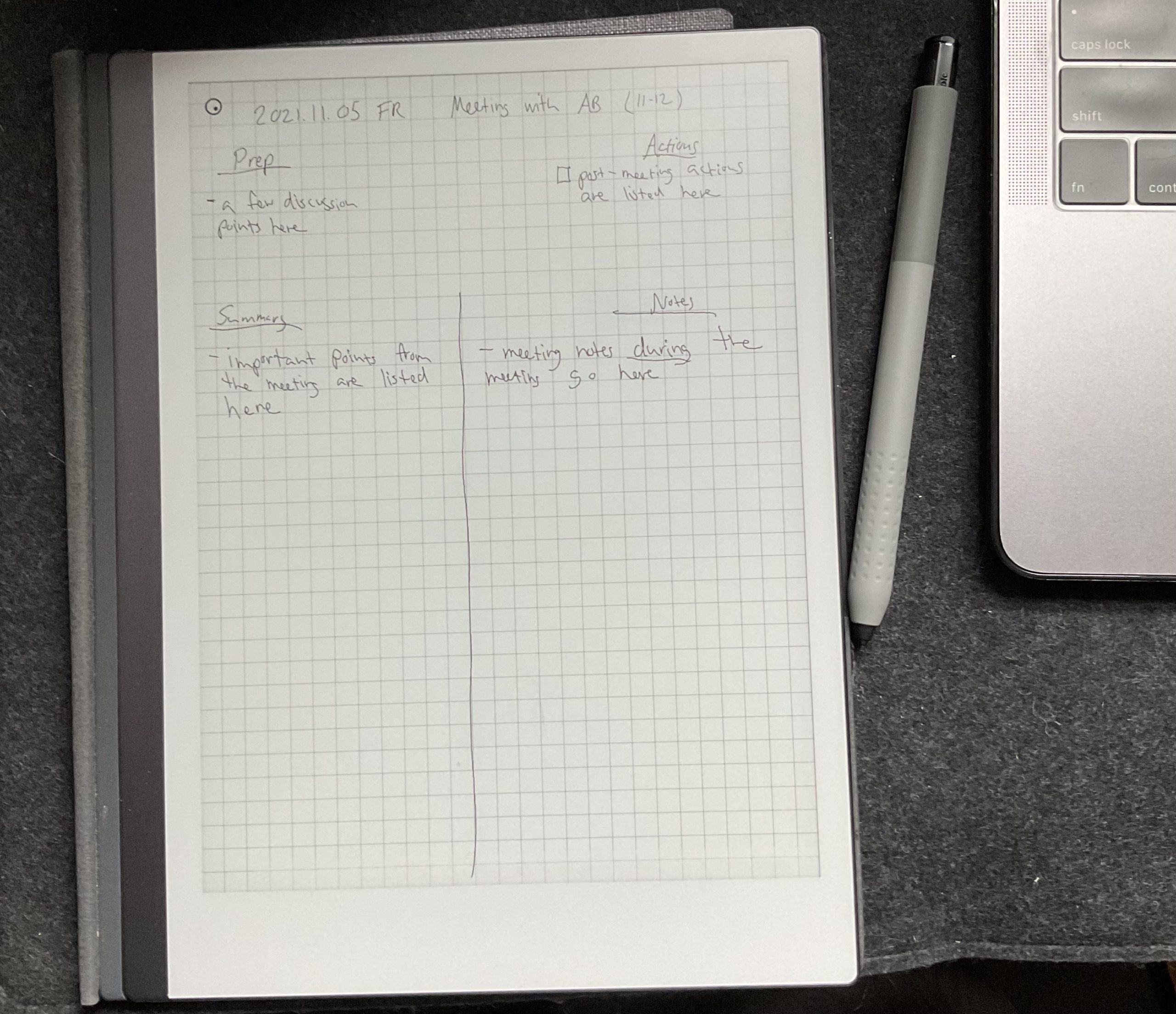
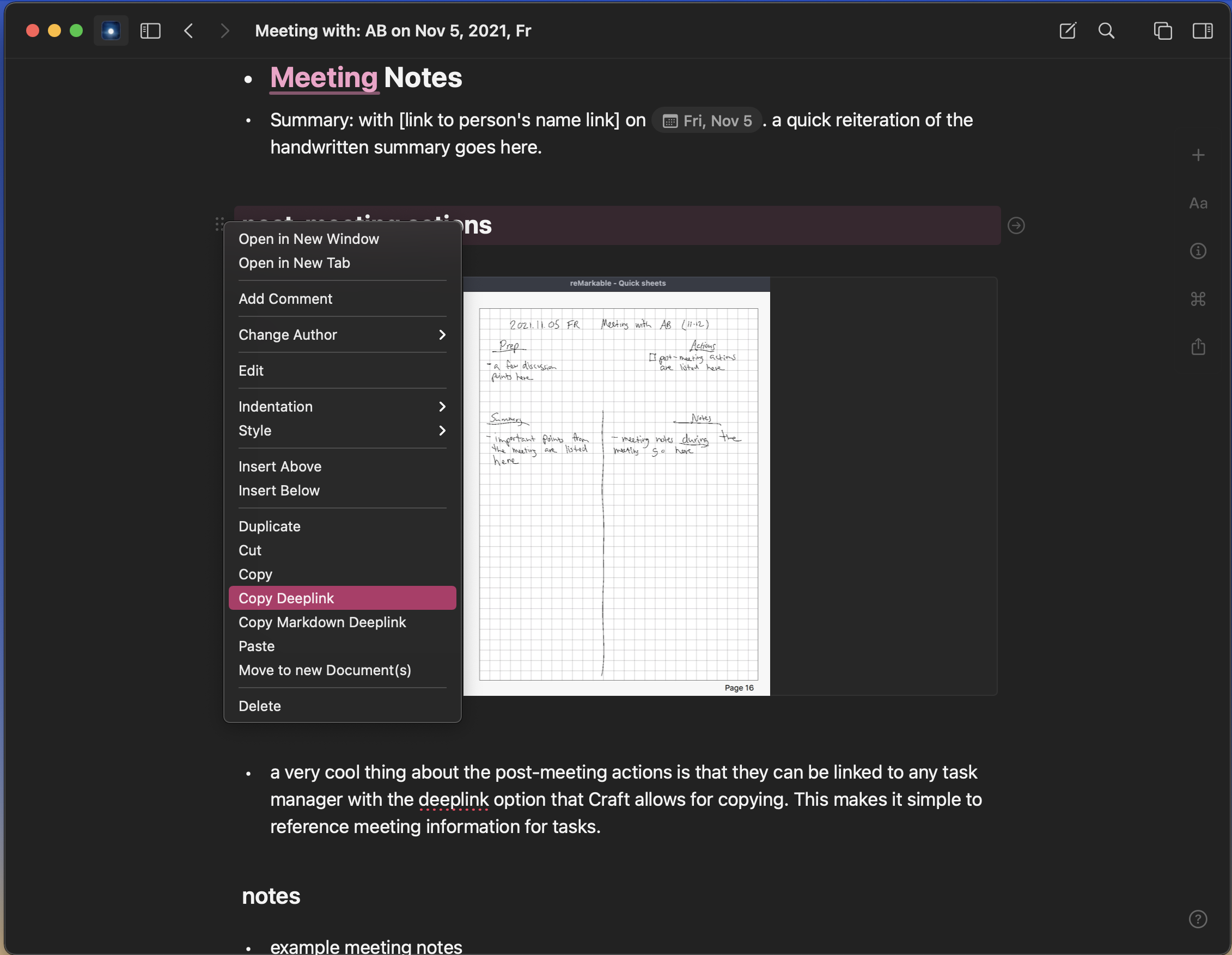
3. Focus your time and energy with a task manager
Without a task manager, my life would be a definitive mess. There is always something that we could be doing at any given moment. In academia, especially, it often seems like there is a never-ending task list — there are always things to do. This isn’t inherently a bad thing, but with so much possibility for tasks and projects, it can complicate what we should do at any particular time. While I am far from figuring out a perfect solution for task management and doubtful that there is such a system, I have found having a task manager for organization brings me a sense of focus and direction.
“If it doesn’t fit on the page, it won’t fit in my life.”
– Jake Knapp and John Zeratsky, Make Time: How to Focus on What Matters Every Day
There are many task managers to choose from, and I personally find this to be a fun problem (so many to try!). However, it’s important to not get overwhelmed with options and not get lost in the system instead of focusing on the work. The simplest task management system involves only a single piece of paper where tasks are handwritten. Some productivity writers, like Jake Knapp and John Zeratsky who authored Make Time: How to Focus on What Matters Every Day, would argue that daily tasks should be limited to those that fit on just a single sheet of paper. Anything else is on the backburner, or secondary tasks that are not the focus of the current time (e.g, this week).
There are many digital task managers, including Todoist, Teux Deux, and Things 3. Some people also use more complex, note-taking apps to manage their tasks such as Notion, Craft Docs, Roam Research, and Obsidian. I have admittedly tried nearly all of the dedicated task management systems and note-taking apps to organize my tasks, and honestly, I do not think that the exact application or notebook matters. The point of task management is to have a simple way to organize tasks and projects to focus your day, week, and beyond. We have a finite amount of time and can only complete a finite amount of tasks. Task managers should be utilized to help us to focus on what we choose to make time for and to prioritize.
4. Limit physical and digital distractions
I tend to get distracted very easily by any extraneous stimuli. Hearing car horns, my cat crawling on my laptop, a mess on my desk, or a message notification can all disrupt my focus. Little interruptions can momentarily take us away from our current task, and refocusing involves conscious effort. This can be avoided by limiting distractions as much as possible.
For the physical space, we can aim to limit visual distractions by keeping tidy desks that are free of items that we don’t need to be readily accessible (e.g., papers that were read several months ago). We can also limit auditory distractions by working in a quiet environment. If that isn’t possible, I recommend investing in noise cancelling headphones, as they drown out nearly all extraneous sound. I tend to listen to instrumental playlists and Headspace Focus music during focused work sessions, and this helps me to avoid getting distracted from hearing my neighbors or car horns in my area.
Digital distractions are a different beast. They’re ever-present, pervasive things. There are several focus apps on the market that allow for blocking specific applications that may be distracting (e.g., social media sites like FaceBook, Twitter, Reddit), but they are often costly. One cost-free method that I like to use to avoid digital distractions is scheduling time for handling notifications. This helps me to avoid constantly refocusing my attention on important tasks that require uninterrupted, undivided attention. For example, I often start my days with my most important work early in the morning. Then, around lunch time, I respond to any emails and messages. I do an additional check at the end of the day. This checking frequency is sometimes scaled up (e.g., if someone needs a quick response) or down (e.g., if I’m working on an important deadline) as necessary, and this varies based on work expectations.
Another source of digital distraction in the visual space involves computer windows. I sometimes work with several applications and tabs open. There are windows open for my task manager, note-taking app, browser, word processor, and PDF viewer. When I need to focus on just one application, if I need to write for focused time period without reference material from other applications, I use the HazeOver. HazeOver allows me to dim my screen for all applications except the one that I choose to work on, and it’s been a game changer for my focus. I no longer have to create new desktops or close several windows. I simply press the keyboard shortcut to activate HazeOver’s dimming feature, and magically, I only see Microsoft Word (see examples below). Everything else just fades into the background, allowing me to write in peace. Once I am finished with writing, or if I need to quickly reference material, I simply deactivate HazeOver with the same keyboard shortcut. This simple app is one of my favorites for focused work.
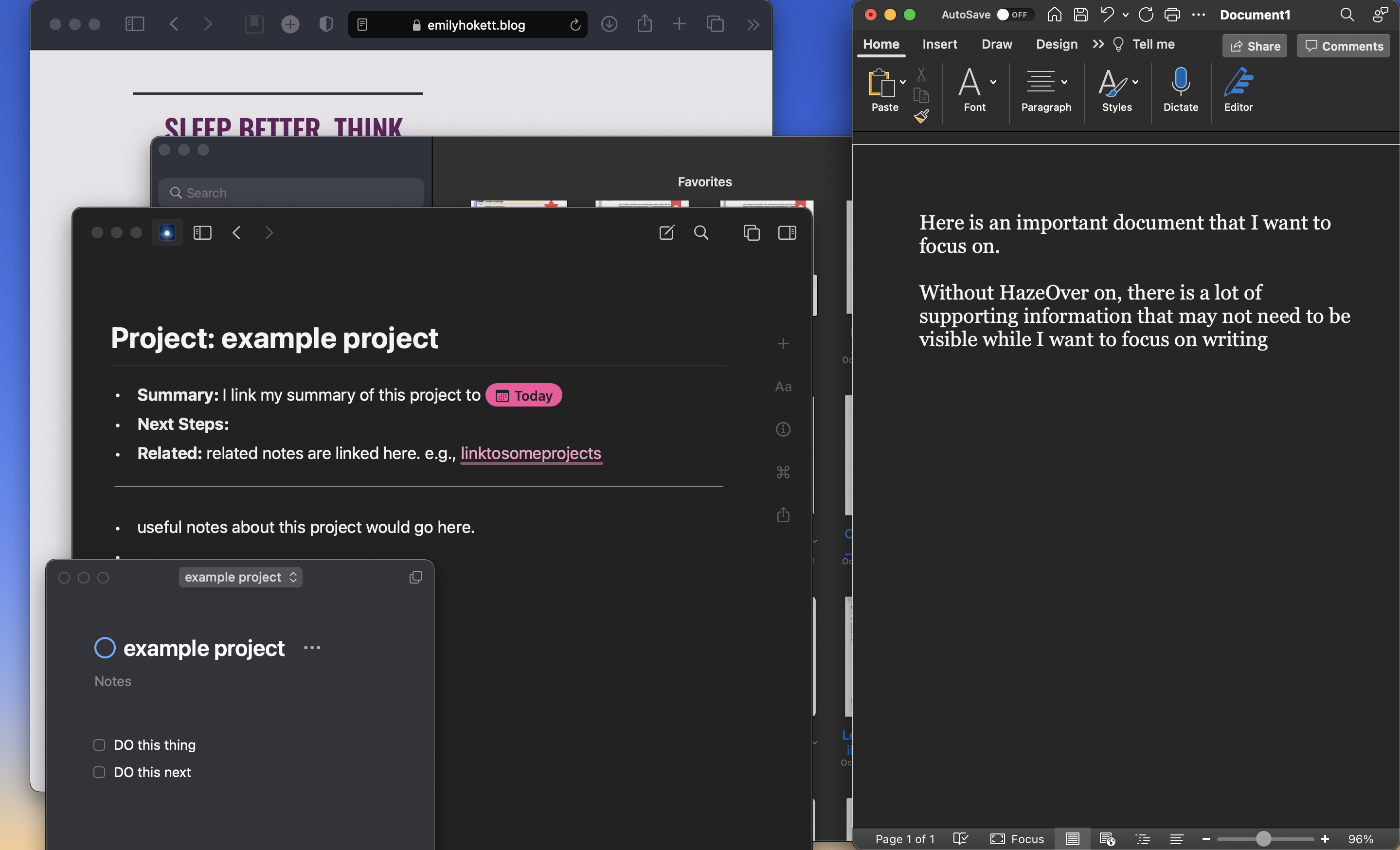
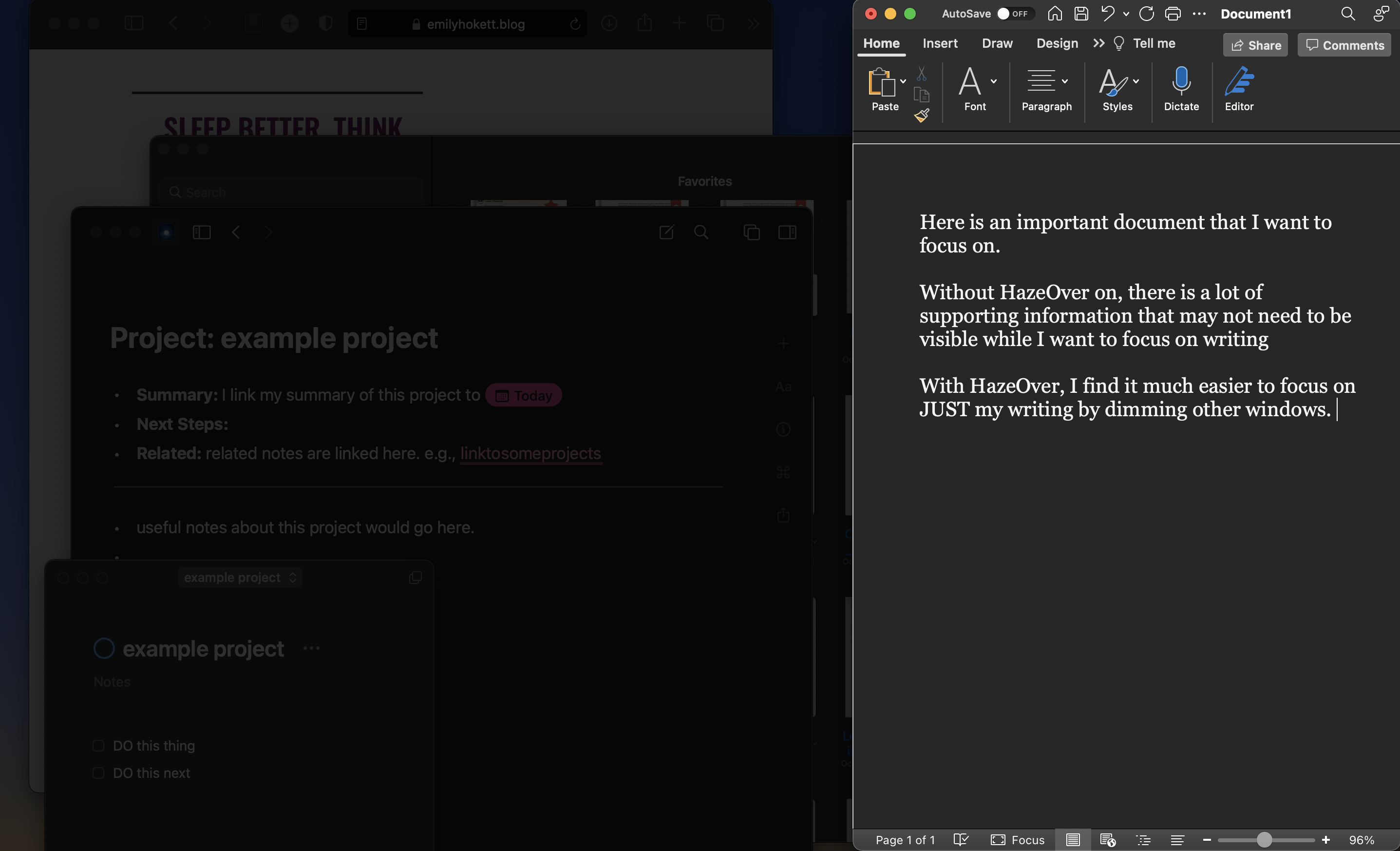
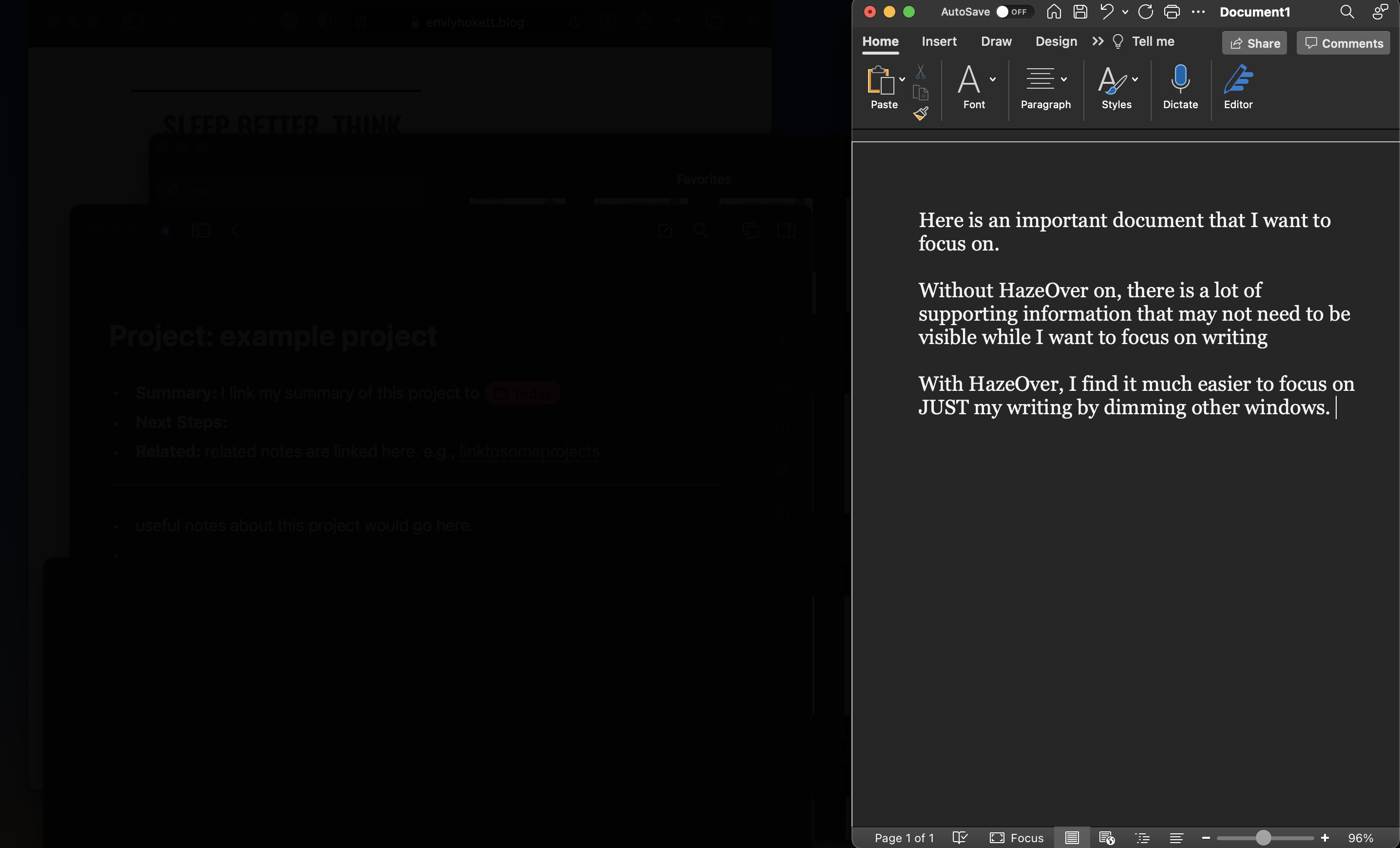
Find your focus your way
I’ve given a brief list of the toolset that I use to aid focused work: a timer, notebook, task manager, and distraction dimmer. There is likely no perfect item in any of these categories, but the core system is important for finding focus. We need a way to manage our time, organize our thoughts, track our tasks, and limit physical and digital distractions. The way that we do those things may be unique. Having a system that works for your individual workflow helps to make work a creative experience, fun, and exciting. It is okay to play around with your focus system, but it’s important to not get lost in the system in such a way that it becomes more important than the work itself.
Enjoyed this post and want to say thanks?

Very good post. Id like to use some of this information on my blog if you dont mind, and Ill provide a link back to your site. Ill also be subscring to your blogs feed.